You’re out and about one day when the sun begins to go down. The sky lights up with a whole array of brilliant colors. It’s one of those sunsets you only see now and again.
Luckily you’ve got your DSLR camera with you so you whip it out and take a picture…
…but what you see on the screen is nothing like what you’re witnessing in front of you.
Why?
Technology is great, but creation is still better. Cameras can’t “see” the full range of light that we can with the human eye. But you can use the HDR technique to fully capture that scene.
Intrigued? Want to learn how to take HDR photos? Keep reading!
What Is HDR Photography?
Light in photography is measured in stops. We can see about 11 stops of light with the human eye. A camera can only see 3.
This is why when you take that photo of a lovely sunset, what you see on your camera screen pales in comparison to the real thing. The foreground is dark and some of the detail in the sky is lost.
The good news is that you can still capture the spectacularness of the sunset by using the High Dynamic Range (HDR) technique. This technique includes more stops of light in the image to more closely mimic what we see with the human eye.
You have to be careful when creating HDR images. It’s easy to “overdo” them. Some people don’t like HDR images at all, thinking the effect looks fake, and sometimes it does look rather fake. If you do it right, however, the results are stunning.
It might sound complicated, but it’s easier than you think whether you’re a beginning photographer or a pro.
How to Take HDR Photos
The only equipment you need for taking HDR photos is your camera and photo editing software capable of creating HDR images. A tripod will also be very useful but not necessarily essential.
There are a couple of ways to take HDR photos. You can take multiple exposures or manipulate one RAW image.
Bracketing
One way to create an HDR image is by putting three exposures of the same image together. In other words, you take three photos of the same scene — one slightly underexposed, one properly exposed, and one slightly overexposed.
For example, when taking a sunset photo you take your first properly exposed photo. The foreground is dark and the brightest parts of the sky are blown out. An overexposed photo will lighten and bring out details in the foreground. The underexposed photo will darken down the sky and provide details in the blown-out parts of the first image.
You can take the three exposure by hand, changing the camera settings in between each one. A more efficient method is to use the exposure bracketing feature on your camera. You may have to check your manual to find the setting on your particular camera. Set the exposure to -2, 0, and +2.
This is where a tripod comes in handy to make sure each of the three images lines up perfectly. If you don’t have a tripod, that’s ok, take the images as close as you can and the software will line them up later but you’ll lose the edges of the image.
Keep in mind that if you’re shooting in low light, that tripod becomes essential. You’ll need to slow down the shutter speed and keep your ISO low to avoid noise in the final image.
Pro tip: make sure your camera is in aperture priority so that only the shutter speed changes. Otherwise, the images will have different depths of field and the final image will appear blurry.
A Single RAW Image
RAW images contain an incredible amount of information. That’s why you’re able to manipulate a RAW photo so much in post. The underlying information is there, even if you don’t see it in the original image.
For an HDR image, three images together produce better results. But what if your subject is in motion? No matter how fast you shoot the three images, a moving subject will never line up exactly, creating a blurred or “ghosty” image.
The HDR software can reduce ghosting artifacts to a certain extent, just make sure to tick the box when creating the image. But it will be difficult to remove the ghosting completely from fast-moving objects, so you can create an HDR imitation from one RAW image.
Instead of combining images, you’ll use editing software like Lightroom to recover as many details as possible. Keep in mind that you can’t recover details from a fully blown-out portion of the photo. Expose for the brightest part of your scene to avoid this.
You can bring back details from darker parts, though there may be excessive noise if the image has a wide dynamic range. You can use noise-reducing software to help produce the best possible image. However, blending three images will always give you the best result so stick with that method if at all possible.
Next-Level HDR Photos
Take a look at the bracketing feature on your camera. You may notice that it can take 3, 5, 7, or even 9 photos! If you are taking a photo with a huge dynamic range, you may want to blend more than three photos together.
Play around with this, but you’ll find that in the majority of cases, three photos will be sufficient. Every extra photo adds to your post-processing time and the slight difference in quality often isn’t worth it.
Of course, in some instances, it is totally worth it — which is why we’re mentioning it here.
Ready, Set, Shoot!
There is a neverending list of exciting tips and tricks that you can learn to boost your photography skills. Learning how to take HDR photos is one more technique in your bag of tricks.
Want to add even more tricks to your arsenal? Check out this 297-page eBook to learn trick photography and special effects!
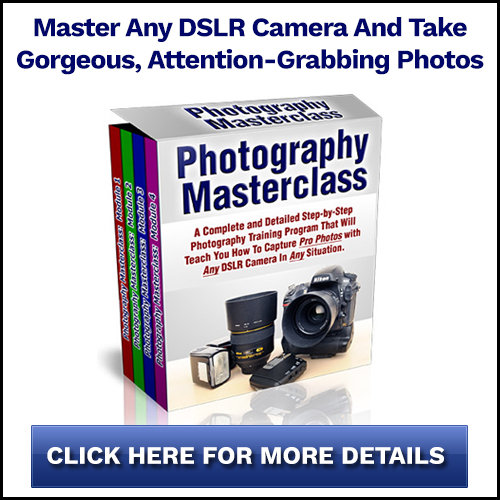
https://waterfallmagazine.com
Very quickly this web site will be famous amid all blogging people, due to it’s nice posts
I’m a bit confused, I looked at your site titled Water Fall Magazine but found the content to be interviews and card reading? was this be choice?
You ‘re so modern! I don’t think I’ve read anything like this before. So effective to find somebody with some original thoughts on this subject. I enjoy reading a post that will make people think. Also, thanks for permiting me to comment!. If you have a opportunity check out my web site. It’s a work in progress, but I expect that someday it will have nearly as good of subject matter as yours.
Hello there! I could have sworn I’ve visited this web site before but after browsing through many of the articles I realized it’s new to me.
Nonetheless, I’m certainly pleased I found it and I’ll be book-marking it
and checking back often!
We have now opened up a Store Front, come check us out
I feel that is among the so much significant info for me.
And i am satisfied reading your article. However
should statement on few normal things, The web site style is
ideal, the articles is in reality excellent : D.
Good task, cheers
Thanks for the insight, However when I check your site I get an error messages. Tried to respond with a ping back sorry.